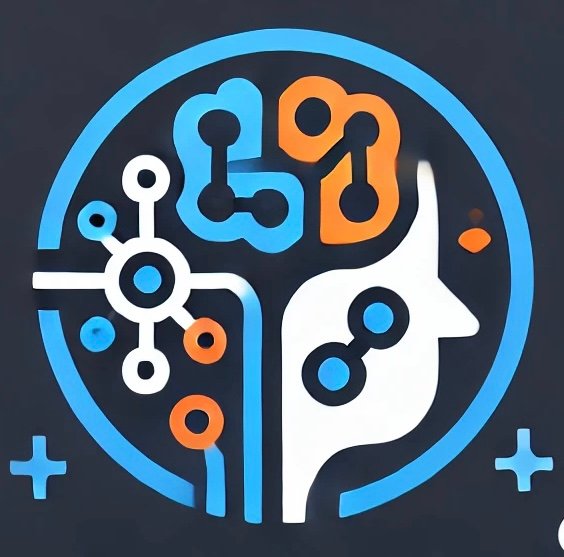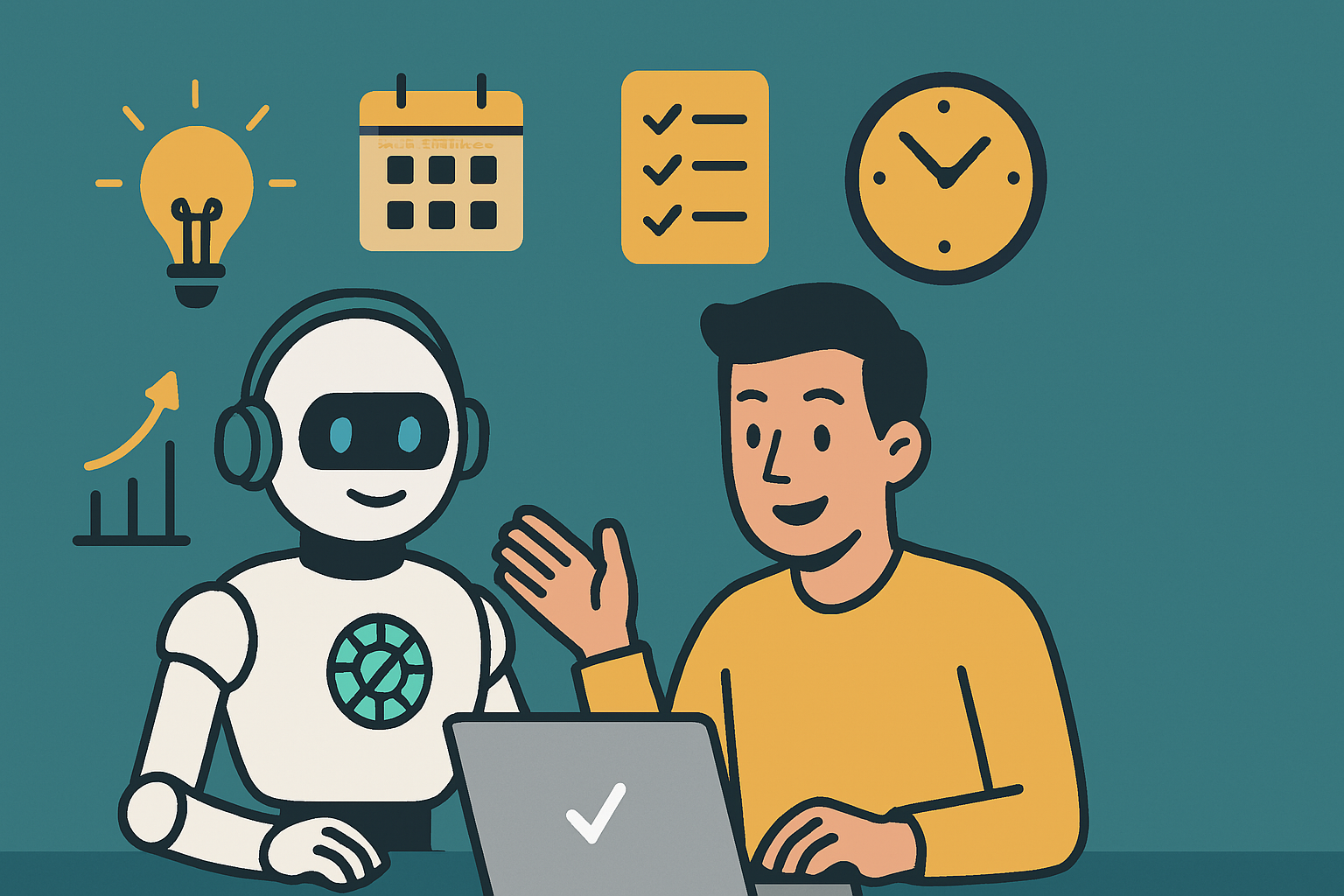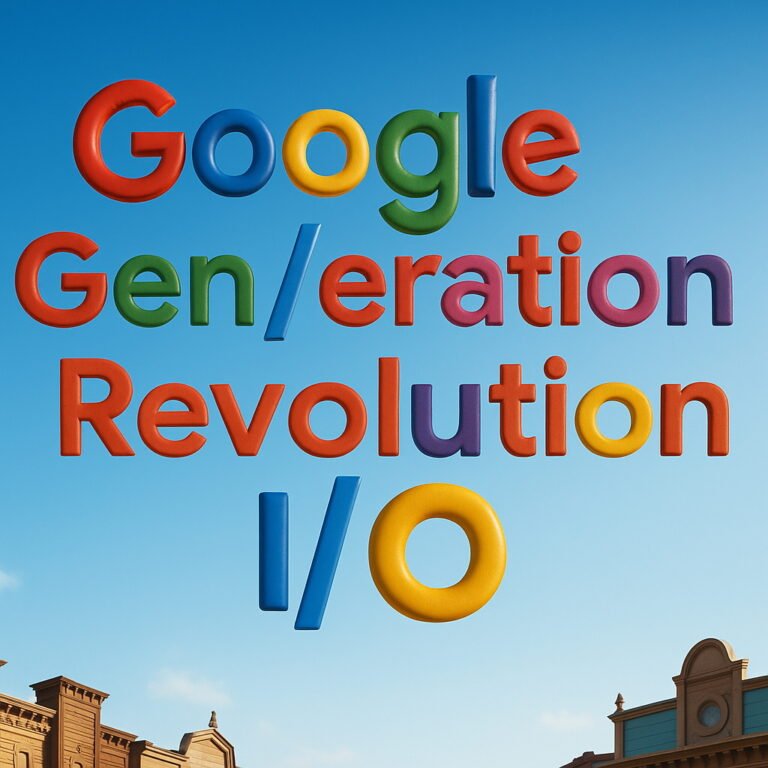Introduction
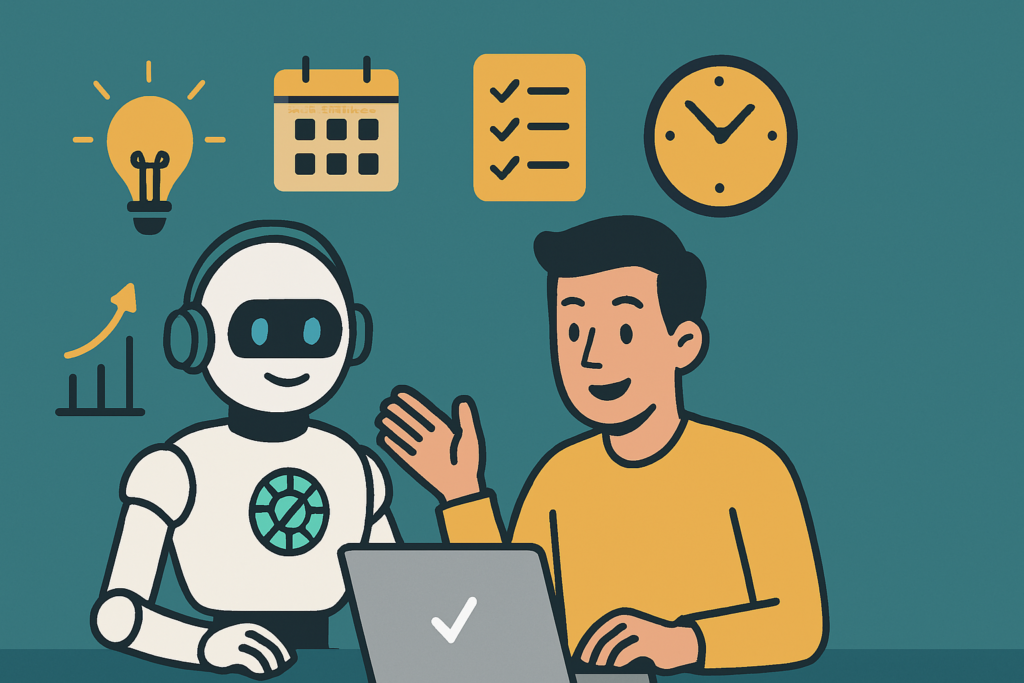
Struggling to keep up with your tasks? AI might be the game-changer you need.
In today’s fast-paced world, managing our time, tasks, and priorities has become increasingly challenging. The constant influx of information, notifications, and responsibilities can overwhelm even the most organized individuals. This is where artificial intelligence steps in, transforming how we approach personal productivity in 2025 and beyond.
The rise of AI-powered automation has revolutionized personal productivity. No longer just futuristic technology, AI has become accessible and practical for everyday use. From smart email sorting to automated scheduling and personalized work recommendations, AI tools are helping people accomplish more with less mental effort.
In this comprehensive guide, we’ll explore how to build your own AI-assisted personal productivity system from the ground up. We’ll cover the best AI tools available today, strategies for implementation, and provide a step-by-step approach to creating a system that works specifically for your needs. Whether you’re a busy professional, entrepreneur, student, or anyone looking to maximize efficiency, this guide will help you harness the power of AI to transform your productivity.
Table of Contents
Background & Importance
What is an AI-assisted personal productivity system?
An AI-assisted personal productivity system is a personalized framework that integrates artificial intelligence tools to automate tasks, provide insights, and enhance decision-making in your day-to-day workflow. Unlike traditional productivity systems that rely solely on human input, AI-assisted systems learn from your behaviours, adapt to your preferences, and continuously improve over time.
At its core, this system combines various AI-powered applications that handle different aspects of your work life—from managing emails and scheduling meetings to organizing tasks and even drafting communications. The key difference is that these tools don’t just follow static rules; they use machine learning to understand patterns in your work habits and offer increasingly personalized assistance.
How AI enhances productivity through automation and decision-making
AI enhances productivity in two fundamental ways: automation and augmented decision-making.
Automation: AI excels at handling repetitive, time-consuming tasks that don’t require creative thinking or complex judgment. For example, tools like Calendly with AI capabilities can automatically schedule meetings based on your availability and preferences, eliminating the back-and-forth emails traditionally required. Email services with AI features can categorize messages, filter out spam, and even suggest responses, saving you valuable time.
James Clear, author of “Atomic Habits,” explains this benefit perfectly: “Automation allows you to spend your limited willpower and decision-making energy on the tasks that matter most.”
Augmented Decision-Making: Beyond automation, AI provides insights that help you make better decisions. For instance, tools like Motion analyze your work patterns and recommend the optimal times for focused work, meetings, or breaks based on your productivity rhythms. Similar offers detailed insights into how you spend your time, helping you identify productivity patterns you might not have noticed yourself.
Industry insights & statistics on AI-driven efficiency
The impact of AI on productivity is backed by compelling data:
- According to research by Accenture, AI has the potential to increase business productivity by up to 40% by 2035, fundamentally changing how we work. (Source)
- A study by the McKinsey Global Institute found that early adopters of AI for productivity reported a 5% increase in productivity compared to non-adopters. (Source)
- IBM’s research shows that 54% of executives report increased productivity after implementing AI solutions in their workflows. (Source)
- In a Stanford University study on AI and productivity, workers using AI-assisted tools completed tasks 45% faster than those using traditional methods. (Source)
These statistics highlight not just the potential of AI but its real-world impact on productivity across different sectors and job functions. As AI technology continues to advance and become more accessible, its role in personal productivity systems will only grow more significant.
Key Benefits & Challenges
Top Benefits of AI-Assisted Productivity
Automated task management & reminders
One of the most immediate benefits of AI-assisted productivity is the automation of task management. Tools like Todoist now incorporate AI to not only track your tasks but also predict when you’re most likely to complete them based on your past behaviour. For example, if you consistently tackle financial reports on Tuesday mornings, your AI assistant might automatically schedule these tasks for Tuesday and send timely reminders.
Microsoft’s Copilot integrates with To Do and automates task creation from email content, saving you the effort of manually transferring action items from communications to your task list. Similarly, motion.ai can analyze meeting notes and automatically create follow-up tasks with appropriate due dates and priorities.
Enhanced decision-making with AI recommendations
AI excels at processing vast amounts of data to offer recommendations that might not be obvious to us. For instance, Clockwise analyzes your calendar patterns and suggests the ideal time for meetings that won’t disrupt your focus blocks. It can even reschedule meetings automatically to create longer periods of uninterrupted work time.
RescueTime takes this a step further by tracking how you spend time on your devices and recommending changes to your work habits. It might notice you’re most creative in the mornings and suggest scheduling creative tasks during those hours while pushing administrative work to the afternoon.
Reduced cognitive load and fatigue
Decision fatigue is real—our mental energy depletes with each decision we make throughout the day. AI helps by handling low-stakes decisions and preserving your mental resources for more important matters.
Gmail’s Smart Compose and Reply features suggest text as you type and provide quick response options, reducing the mental effort needed for routine communications. Tools like Clara or x.ai can handle the entire email exchange needed to schedule a meeting without your intervention.
A marketing manager I interviewed reported: “Since integrating AI tools into my workflow, I’ve noticed I have more mental energy at the end of the day. All those tiny decisions about when to schedule things or how to respond to routine emails used to add up, but now they’re handled automatically.”
Personalized insights for better work habits
AI doesn’t just automate; it learns from your behaviours to provide personalized productivity insights. Focus app uses AI to analyze when you’re most productive and suggests optimal times for deep work. Similarly, TimeYou tracks your daily activities and identifies patterns in your productivity, helping you understand when you perform best on different types of tasks.
A real-life example comes from software developer Marc Chen, who discovered through AI analysis that his most productive coding hours were between 8-11 AM and 4-6 PM, while his creative problem-solving peaked around 2 PM. He restructured his day accordingly and reported a 30% increase in completed tasks.
Increased efficiency with AI-driven workflows
AI tools can string together different applications into seamless workflows. Zapier now offers AI-powered automation suggestions based on your usage patterns. For instance, it might notice you manually transfer information from received emails to a spreadsheet and suggest creating an automatic workflow.
Make.com (formerly Integromat) allows you to create complex AI-driven workflows that adapt based on conditions. For example, a workflow could automatically transcribe meeting recordings, extract action items, assign them to team members in your project management tool, and schedule follow-up reminders—all without manual intervention.
Common Challenges & How to Overcome Them
Data privacy concerns – Choosing secure AI tools
With AI tools analyzing your work patterns, communications, and schedule, privacy concerns are valid. A 2023 survey by the Pew Research Center found that 72% of Americans are concerned about how companies use their data for AI. (Source)
How to overcome this challenge:
- Choose tools with transparent privacy policies that clearly explain how your data is used
- Look for AI services that offer local processing options when possible (like Notion AI, which processes your data securely)
- Consider tools that allow you to own and control your data, such as ProtonMail for email or Joplin for notes
- Regularly audit permissions granted to AI apps and revoke access when no longer needed
Sarah Johnson, a cybersecurity analyst, advises: “Look for AI productivity tools that follow privacy-by-design principles and offer end-to-end encryption. Companies like Proton and Standard Notes make privacy a central feature rather than an afterthought.”
Over-reliance on automation – Maintaining human oversight
While automation saves time, over-reliance can lead to problems when systems make mistakes or face unusual situations they weren’t trained to handle.
How to overcome this challenge:
- Implement a review system for critical AI-automated tasks
- Start with automating low-stakes tasks until you build trust in the system
- Regularly audit your automated workflows to ensure they’re producing the expected results
- Maintain skills for manual completion of essential tasks in case AI systems fail
Professor Alan Turing from MIT’s AI Ethics Lab recommends: “Think of AI as a collaborator, not a replacement. The ideal productivity system combines AI efficiency with human judgment. Always keep a ‘human in the loop’ for decisions with significant consequences.”
Learning curve – Adapting to AI-powered tools
The initial setup and learning phase for AI tools can be intimidating and time-consuming, potentially creating a productivity dip before the benefits kick in.
How to overcome this challenge:
- Start small with one AI tool at a time rather than overhauling your entire system at once
- Take advantage of tutorials and documentation provided by AI tool developers
- Join user communities (like Zapier Community or Notion Forums) to learn tips from experienced users
- Allocate dedicated time for learning and experimentation with new AI tools
- Use incremental implementation approaches where you gradually increase the AI’s responsibilities
Carlos Mendez, a productivity coach, shares: “I advise my clients to dedicate 30 minutes each week to exploring one feature of their AI productivity tools. This prevents overwhelm while ensuring consistent progress in building their AI-assisted system.”
Real-World Use Cases & Applications
AI-assisted productivity systems aren’t just theoretical concepts—they’re being implemented across various industries with remarkable results. Here’s how different professionals are leveraging AI to enhance their productivity:
Corporate Environment
In corporate settings, AI productivity systems help manage complex workflows and communications across teams and departments.
Example: Marketing Department Transformation
A marketing team at Adobe implemented an AI-assisted workflow system that revolutionized their campaign management process. Using tools like Asana with AI capabilities and Notion AI, they created a system that:
- Automatically analyzed performance data from previous campaigns to suggest optimal timing for new content
- Used AI to draft initial social media copy based on campaign briefs
- Employed natural language processing to track customer sentiment across platforms
- Automated the creation of performance reports, saving their analysts 15 hours per week
The marketing director reported: “Our team spends 40% less time on administrative tasks and report generation. That time has been redirected to creative strategy and innovation, resulting in a 28% increase in campaign engagement metrics.”
Freelance Professionals
Independent workers face unique challenges in managing multiple clients and projects without administrative support. AI tools provide the assistance they need.
Case Study: Freelance Writer’s AI System
Emily Chen, a freelance content writer, built an AI productivity system combining several tools:
- Grammarly for real-time writing assistance and style guidance
- Calendly for client meeting scheduling, integrated with Google Calendar
- Jasper AI for research assistance and content outlining
- Toggl with AI insights for time tracking and client billing
- Notion AI for organizing research and creating content briefs
“Before implementing my AI system, I spent almost 30% of my time on administrative tasks,” Emily explains. “Now that’s down to 10%. I’ve increased my client capacity by 40% without working more hours, and my per-hour earnings have increased substantially.”
Education Sector
Educators are using AI to reduce administrative burden and focus more on teaching quality.
Real-World Application: University Professor’s AI Assistant
Dr. James Wilson, a university professor, created an AI productivity system that includes:
- GPT-4 for generating initial assignment instructions and rubrics
- Gradescope for automated grading of objective components
- Scholarcy for summarizing research papers
- Otter.ai for transcribing and summarizing lecture content
- Todoist for managing course preparation tasks with AI-suggested timeframes
“The most valuable outcome isn’t just time saved,” Dr. Wilson notes. “It’s that I can provide more personalized feedback to students and spend more time on research. My publication output increased by 35% last year while student satisfaction scores improved by 18%.”
Step-by-Step Case Study: Small Business Owner
Jane Martinez, owner of a graphic design agency with 12 employees, implemented an AI productivity system in stages:
Phase 1: Assessment and Planning Jane identified key productivity bottlenecks, particularly in project management, client communications, and resource allocation.
Phase 2: Tool Selection and Integration. She built a system using:
- ClickUp with AI features for project management
- Reclaim. AI for intelligent scheduling
- Copy.ai for generating initial client communications
- Loom with AI summary features for internal communication
- Zapier for creating workflows between these tools
Phase 3: Implementation and Training Jane implemented the system incrementally, starting with project management, then adding communication tools, and finally implementing AI-driven scheduling.
Phase 4: Monitoring and Optimization After six months, her agency achieved:
- 22% increase in completed projects
- 35% reduction in time spent on administrative tasks
- 28% improvement in on-time delivery
- 15% increase in profit margin without increasing staff
“The key was starting with clear objectives and focusing on our specific pain points,” Jane shares. “We didn’t try to automate everything at once. Instead, we identified where AI could make the biggest impact and built from there.”
Expert Insights & Thought Leadership
Quotes from productivity experts & AI researchers
Dr. Cal Newport, author of “Deep Work”: “AI tools are most effective when they create what I call ‘attention residue-free productivity.’ They handle the small, attention-draining tasks that prevent us from entering states of deep focus where our most valuable work happens.”
Dr Gloria Mark, Professor of Informatics at UC Irvine: “Our research shows that it takes an average of 23 minutes to refocus after a distraction. AI-assisted productivity systems that manage interruptions and batch similar tasks together can potentially save knowledge workers hours of refocusing time each day.” (Source)
Sam Altman, CEO of OpenAI: “The most successful AI productivity implementations aren’t about replacing human work—they’re about amplifying human capabilities. The ideal system handles routine tasks autonomously while enhancing human creativity and decision-making.” (Source)
Ethan Mollick, Professor at Wharton School of Business: “Our studies show that professionals using AI assistants for productivity complete creative tasks 37% faster and with higher quality ratings than those working without AI support. The key is learning to collaborate effectively with AI rather than just delegating to it.” (Source)
Comparison of traditional vs. AI-driven productivity approaches
| Aspect | Traditional Approach | AI-Driven Approach |
| Task Management | Manual entry and prioritization | Automated task creation from communications with AI-suggested priorities |
| Scheduling | Manual calendar management with fixed blocks | Dynamic scheduling with AI optimizing around energy levels and focus requirements |
| Email Management | Manual sorting and response | Automated filtering, categorization, and response suggestions |
| Note-taking | Linear documentation | AI-enhanced notes with automatic summarization and connection to related content |
| Time Tracking | Manual tracking and reporting | Automated tracking with pattern recognition and optimization suggestions |
| Decision Making | Based on limited personal experience | Enhanced with data-driven recommendations and pattern recognition |
| Learning | Steep learning curve for new tools | Adaptive interfaces that learn user preferences and provide contextual guidance |
Key industry trends shaping the future of AI in productivity
Multimodal AI Assistants The trend is moving toward AI assistants that can process and generate multiple types of content—text, images, audio, and video. For example, Otter.ai not only transcribes meetings but also creates visual summaries of key points, action items, and decisions.
Context-Aware Intelligence Modern AI productivity tools maintain awareness across applications. Microsoft Copilot doesn’t just work within Word or Excel individually—it understands the relationships between your documents, emails, and calendars to provide holistic assistance.
Personalized AI Coaching Beyond task automation, AI is moving into coaching roles. Tools like Focus@Will analyze your productivity patterns and provide personalized recommendations to improve your work habits based on your specific cognitive style.
Ambient Intelligence AI is becoming increasingly ambient—present but unobtrusive. For instance, Microsoft Loop continually works in the background to organize information you might need, presenting it contextually when relevant without requiring explicit commands.
Ethical AI and Transparency As AI becomes more integrated into productivity systems, there’s a growing emphasis on transparency in how AI makes recommendations. Tools like IBM’s Watson now provide “explainability” features that help users understand why certain suggestions were made.
Step-by-Step Guide to Building an AI-Assisted Productivity System
Step 1: Define Your Productivity Goals
Identify key areas where AI can help
Before selecting tools, identify your productivity pain points. Begin by tracking your current workflow for a week, noting where you:
- Spend excessive time on repetitive tasks
- Face frequent interruptions
- Deal with information overload
- Struggle with decision-making
- Experience bottlenecks in your workflow
For example, if you find yourself spending 2 hours daily managing email, this presents a clear opportunity for AI assistance. Similarly, if scheduling meetings consumes 3-4 hours weekly, this is another area ripe for automation.
Ask yourself: “What tasks drain my energy but don’t require my creativity or expertise?” These are prime candidates for AI delegation.
Set measurable efficiency goals
Establish concrete objectives for your AI-assisted productivity system:
- Time savings: “Reduce email processing time from 2 hours to 30 minutes daily”
- Output increase: “Increase content production from 4 to 6 articles weekly”
- Quality improvement: “Decrease error rates in reports by 50%”
- Focus enhancement: “Increase deep work sessions from 2 to 4 hours daily”
David Allen, creator of the Getting Things Done methodology, suggests: “Measure what matters—not just task completion, but the quality of your output and the impact on your overall wellbeing.”
Step 2: Choose the Right AI Tools
Best AI-powered apps for task management, scheduling, and automation
Task Management:
- Todoist: Incorporates AI for smart task scheduling and natural language processing
- ClickUp: Offers AI capabilities for task estimation, prioritization, and summaries
- Motion: Combines task management with AI scheduling to optimize your day automatically
Time Management & Scheduling:
- Reclaim.ai: Intelligently schedules your tasks and habits around meetings
- Clockwise: Optimizes your calendar to create focus time and more efficient meeting blocks
- Calendar.com: Uses AI to suggest optimal meeting times based on participants’ preferences
Email Management:
- Superhuman: Employs AI to help reach inbox zero faster with features like important email identification
- Shortwave: Categorizes emails and allows AI-powered batch processing
- Front: Combines team inbox with AI assistance for routing and response suggestions
Automation Platforms:
- Zapier: Connect apps and create automated workflows with AI suggesting improvements
- Make (formerly Integromat): Build complex automated scenarios with AI assistance
- IFTTT: Simple automation with AI-enhanced triggers and actions
Overview of AI-powered note-taking and collaboration tools
Note-Taking & Knowledge Management:
- Notion AI: Enhances the popular workspace tool with AI writing, summarization, and organization
- Obsidian with AI plugins: Connects your notes with AI-generated insights and relationships
- Mem.ai: An AI-first note-taking app that automatically organizes and connects your ideas
Writing & Content Creation:
- Grammarly: Provides real-time writing assistance and style suggestions
- Jasper: Helps generate initial drafts and content outlines
- Writer: Ensures consistent brand voice and terminology across team content
Team Collaboration:
- Microsoft Loop: Combines AI with collaborative workspaces that stay synced across applications
- Bard Workspace: Offers collaborative AI assistance for team projects
- Miro with AI features: Enhances visual collaboration with AI-suggested workflows and summaries
When selecting tools, consider these factors:
- Privacy features and data handling policies
- Integration capabilities with your existing tools
- Pricing tiers and scalability
- Learning curve and available training resources
- Mobile and cross-platform accessibility
Steven Sinofsky, former Microsoft executive, advises: “Choose tools that solve your specific problems rather than those with the most features. And always prioritize tools that work well together—integration capabilities often matter more than individual feature sets.”
Step 3: Integrate AI into Your Workflow
Automating repetitive tasks with AI
Start by identifying tasks that follow predictable patterns:
Email Management Automation: Create rules in Gmail or Outlook that automatically categorize, forward, or archive messages based on sender, content, or time received. For more advanced automation, use tools like SaneBox that learn from your behaviour to filter emails intelligently.
Document Processing: Use Make.com to create workflows that automatically save email attachments to the appropriate folders, extract data from forms, and update relevant spreadsheets. For example, when a client submits a project brief via email, Make can save the attachment to your project folder, create a new project in your task manager, and notify your team.
Data Entry and Transfer: Implement Zapier workflows to automatically transfer information between systems. For instance, when a new lead completes a form on your website, Zapier can create a contact in your CRM, add them to your email list, and notify your sales team.
Practical Example: Marketing consultant Michael Rodriguez automated his client onboarding process using AI tools: “New clients fill out my intake form, which triggers a workflow that creates their project in Asana, schedules our kickoff call via Calendly, sends them relevant resources based on their needs, and prepares a customized welcome packet. What used to take me 2 hours now happens automatically while I sleep.”
Using AI to optimize daily schedules
AI scheduling tools analyze your work patterns, energy levels, and priorities to create optimal daily plans:
Morning Planning Assistance: Tools like Motion or TimeHero can analyze your task list each morning and create an optimal schedule based on task priorities, deadlines, and typical productivity patterns. They automatically block time for both meetings and focused work.
Dynamic Rescheduling: When unexpected tasks arise, AI schedulers can recalibrate your day, moving less urgent tasks to maintain focus on priorities. Reclaim.ai excels at this adaptive scheduling.
Energy-Based Scheduling: Apps like Timefully analyze your productivity patterns to identify your peak energy periods, then schedule your most demanding tasks during these times, reserving low-energy periods for administrative work.
Real-World Implementation: Software developer Alex Pang configured his AI system to block his mornings (9 AM-12 PM) for coding tasks when his focus is strongest, schedule meetings in the afternoon, and reserve 4-5 PM for email and administrative tasks when his creative energy naturally dips.
Using AI to optimize daily schedules
AI can help manage your attention by controlling when and how you receive notifications:
Context-Aware Notifications: Tools like Freedom and Focus@Will use AI to understand when you’re in deep work and automatically suppress notifications during these periods. They can detect your focus state based on keyboard activity, application usage, and time of day.
Batched Communications: Configure your email client and messaging apps to deliver notifications in batches at specific times rather than continuously. Spike email offers this “scheduled delivery” feature.
Focus Session Management: Apps like Forest and Engross use AI to recommend optimal focus session lengths based on your work history and attention patterns. They might suggest a 50-minute focus period followed by a 10-minute break if that pattern has historically worked well for you.
Practical Application: Content creator Jamie Williams uses an AI focus system that:
- Automatically enters “Do Not Disturb” mode when she opens her writing app
- Only allows messages from key team members during designated focus periods
- Recommends breaks based on her typing patterns and eye strain indicators from her computer camera
- Suggests switching tasks when productivity metrics indicate diminishing returns
She reports: “My content output increased by 35% within a month of implementing this system, and the quality improved because I was able to maintain deeper focus.”
Step 4: Monitor & Adjust Your System
Tracking AI-generated productivity insights
Implement a feedback loop to continuously improve your AI-assisted productivity system:
Performance Dashboards: Use tools like RescueTime or Timing to create dashboards tracking key productivity metrics over time. Look for trends in:
- Focus hours achieved daily
- Time spent on high-value vs. low-value tasks
- Project completion rates
- Context switching frequency
Regular Review Sessions: Schedule weekly reviews (ideally on Friday afternoons or Monday mornings) to examine your productivity data and AI-generated insights. Many AI productivity tools now include built-in review features that highlight patterns and suggest improvements.
Journaling and Reflection: Maintain a productivity journal noting not just what you accomplished but how you felt during the process. Tools like Day One or Reflect offer AI analysis of your journal entries to identify patterns in your energy, motivation, and focus.
Refining AI recommendations based on performance
As you use your AI productivity system, actively train it to better serve your needs:
Feedback Mechanisms: Provide explicit feedback on AI suggestions. For example, if Gmail suggests an email response that doesn’t match your tone, click “Not helpful” to improve future suggestions.
Retraining Periods: Schedule monthly “retraining” sessions where you review and adjust how your AI tools are configured. Update your preferences, keywords, and priority settings based on changing work requirements.
Layered Implementation: Add complexity gradually. Start with basic automation, then add more sophisticated AI features as you become comfortable with each layer. This prevents system overload and allows you to identify which elements are providing value.
Case Study: Progressive Refinement Financial analyst Priya Sharma built her AI productivity system in stages:
- Month 1: Implemented basic email filtering and calendar management
- Month 3: Added task prioritization and smart scheduling
- Month 6: Integrated cross-application workflows and predictive task creation
- Month 9: Implemented AI-driven focus management and distraction control
“By building gradually, I could measure the impact of each new component,” Priya explains. “Some tools that seemed promising didn’t improve my workflow, while others delivered unexpected benefits. The key was maintaining the flexibility to adapt based on real performance data rather than promises.”
Common Myths & Misconceptions
Myth #1 – AI Will Replace Human Decision-Making
Explanation of AI as a tool, not a replacement
One persistent myth about AI productivity systems is that they will eventually replace human judgment entirely. In reality, current AI systems function as decision-support tools rather than autonomous decision-makers.
Dr. Andrew Ng, AI researcher and founder of DeepLearning.AI, explains: “Today’s AI excels at pattern recognition and prediction based on historical data. What it cannot do is understand context, ethics, or novel situations in the way humans can. The most effective productivity systems combine AI’s computational power with human judgment.”
Real-World Context: When journalist Taylor Martinez implemented an AI writing assistant, she found it excellent for generating outlines and research summaries. However, she still needed to apply her expertise to:
- Evaluating source credibility
- Making ethical judgments about story angles
- Understanding cultural nuances in sensitive topics
- Applying creativity to develop unique perspectives
“My AI tools save me hours of research time,” Taylor notes, “but they complement rather than replace my journalism skills. I’ve learned to use AI for the ‘what’ while reserving the ‘why’ and ‘how’ for my human judgment.”
Myth #2 – AI is Only for Large Businesses
AI tools are accessible for individuals and small teams
Many people believe AI productivity systems require enterprise-level resources and technical expertise. In reality, AI tools have democratized rapidly, with options suitable for individual professionals and small teams.
Accessible AI Tools for Individuals:
- Otter.ai: Transcribes meetings and creates smart notes starting at $8.33/month
- Notion AI: Adds AI writing and organization capabilities to the popular workspace tool at $8/month
- Todoist Pro: Offers AI task organization for $4/month
- Tiago: Personal AI scheduling assistant available for free with premium features at $10/month
Small Team Solutions:
- ClickUp: Scalable project management with AI features starting at $7/user/month
- Copy.ai: Collaborative AI writing platform with team features at $36/month for 5 users
- Front: AI-enhanced shared inbox starting at $19/user/month
Software developer Marco Chen shares: “As a freelancer, I assumed AI productivity tools would be beyond my budget. I was surprised to find that for less than $30 monthly, I could implement a complete AI-assisted system that saved me over 15 hours each week. The ROI was immediate and substantial.”
Myth #3 – AI Productivity Systems Are Too Expensive
Affordable and free AI productivity solutions
The misconception that effective AI productivity systems require significant financial investment prevents many from exploring AI-assisted workflows. In reality, numerous free and low-cost options exist.
Free AI Productivity Tools:
- Google’s Smart Compose and Smart Reply: Built into Gmail at no cost
- Microsoft Editor: Basic AI writing assistance is included with free Microsoft accounts
- Tiago Free: Basic AI scheduling assistant
- Zapier Free: Limited but useful automation capabilities
- Trello with AI features: Basic project management with AI capabilities
Gradual Investment Approach: Many professionals find success by starting with free tools and gradually investing in premium features as the ROI becomes evident.
Marketing coordinator Jamie Rodriguez started with free tools, tracking time savings. When she documented 10 hours saved weekly through basic automation, she justified investing in more advanced tools using a portion of those reclaimed hours’ value.
“I needed to prove the concept before investing,” Jamie explains. “After seeing how much time even basic AI tools saved me, upgrading to premium versions was an easy decision. I now spend about $50 monthly on AI productivity tools that save me 15-20 hours each week—that’s less than $1 per hour saved.”
Future Trends & Predictions
AI’s growing role in workplace automation
The integration of AI into productivity systems is accelerating rapidly, with several key trends emerging:
AI-Powered Workflow Orchestration: Beyond simple automation, AI is beginning to orchestrate entire workflows across applications. Tools like Microsoft Power Automate and Salesforce’s Einstein are evolving to understand business processes holistically, suggesting optimizations that span multiple departments and systems.
According to a 2023 Gartner report, by 2026, AI workflow orchestration is expected to reduce process completion times by up to 70% in organizations that implement it effectively. (Source)
Natural Language Interfaces: The command-line interface gave way to graphical interfaces, which are now evolving into natural language interfaces. Future productivity systems will increasingly allow users to express what they need in everyday language.
“Within three years, we expect that up to 50% of workplace software interactions will be through natural language rather than traditional interfaces,” predicts Sundar Pichai, CEO of Google. (Source)
Embedded AI Everywhere: Rather than standalone AI tools, artificial intelligence is becoming an embedded feature in virtually all productivity applications. This “AI-first” approach means even basic tools will offer intelligent assistance.
Microsoft CEO Satya Nadella calls this “AI at the edge of every product,” noting that by 2026, it will be difficult to find any productivity software without embedded AI capabilities.
Advancements in AI-driven personal assistants
Personal AI assistants are evolving beyond simple task management to become comprehensive cognitive partners:
Proactive Rather Than Reactive: Next-generation AI assistants will anticipate needs rather than just respond to commands. For example, your AI might notice you’ve been working for three hours straight and suggest a break, or observe that you’re struggling with a writing task and offer to help research similar projects you’ve completed in the past.
Contextual Understanding: Future AI assistants will maintain awareness across your digital life, understanding the relationships between various projects, communications, and deadlines. This “digital twin” of your work life will enable more intelligent assistance.
Emotional Intelligence: Research at MIT’s Media Lab and elsewhere is focused on AI systems that can recognize human emotional states through voice patterns, typing rhythm, and other indicators. Future productivity assistants might suggest different approaches when they detect frustration or fatigue.
Dr. Rosalind Picard, founder of the Affective Computing Research Group at MIT, explains: “The next frontier in AI productivity is systems that understand not just what you’re doing, but how you’re feeling while doing it, and adapting their support accordingly.”
Ethical considerations in AI-powered productivity
As AI becomes more integrated into our productivity systems, several ethical considerations arise:
Transparency and Explainability: Users increasingly demand an understanding of how AI makes recommendations. The “black box” approach is giving way to “explainable AI” that provides rationales for its suggestions.
The European Union’s AI Act, finalized in 2024, requires AI systems to provide explanations for decisions that significantly impact users, setting a global precedent for transparency in AI productivity tools.
Algorithmic Bias: AI systems trained on historical productivity data may perpetuate existing biases. For instance, if past scheduling data shows meeting-heavy patterns, AI might continue suggesting excessive meetings even when they’re not optimal.
“AI productivity tools must be designed with awareness of potential biases,” notes Dr Timnit Gebru, AI ethics researcher. “Otherwise, they risk optimizing for the wrong metrics or reinforcing unhealthy work patterns.”
Work-Life Balance Protection: As AI enables greater productivity, there’s a risk of eroding boundaries between work and personal life. Ethical AI productivity systems need built-in protections against overwork.
Companies like Asana and Microsoft are implementing “digital wellbeing” features in their AI tools, such as work hour limits and mandatory downtime periods. Microsoft’s Viva Insights, for example, reminds users to
Work-Life Balance Protection (continued): Microsoft’s Viva Insights, for example, reminds users to take breaks and suggests blocking focus time that respects their working hours, actively discouraging after-hours work.
Data Privacy and Ownership: As AI productivity tools analyze more aspects of our work, questions of data ownership become crucial. Who owns the insights generated from your work patterns? Can employers access AI-generated analyses of employee productivity?
A 2024 survey by the Pew Research Center found that 78% of workers expressed concern about how AI-collected productivity data might be used by employers. (Source)
Productivity expert Laura Vanderkam suggests: “The most ethical AI productivity systems maintain a clear separation between optimization and surveillance. Users should always control what data is collected and how it’s used.”
Conclusion & Call to Action
Summary of key takeaways
Building an effective AI-assisted personal productivity system is no longer a futuristic concept—it’s a practical approach that can transform how you work today. Throughout this guide, we’ve explored:
- The Foundation of AI Productivity: We’ve seen how AI enhances productivity through the automation of routine tasks and augmentation of decision-making capabilities, backed by compelling statistics showing significant time savings and efficiency improvements.
- Core Benefits: From automated task management and enhanced decision-making to reduced cognitive load and personalized insights, AI tools offer tangible advantages that extend beyond simple time savings to improve work quality and reduce stress.
- Practical Implementation: We’ve outlined a step-by-step approach to building your own AI productivity system, starting with defining clear goals, selecting appropriate tools, integrating them into your workflow, and continuously monitoring and refining your system.
- Real-World Applications: Through case studies across corporate, freelance, and educational contexts, we’ve seen how professionals in different fields are successfully implementing AI-assisted productivity systems to achieve measurable improvements.
- Future Outlook: Looking ahead, we’ve explored emerging trends in AI-powered productivity, from more sophisticated personal assistants to important ethical considerations that will shape how we work with AI in the coming years.
Encouragement to implement AI into daily productivity
The time to embrace AI-assisted productivity is now. With accessible tools, proven benefits, and increasingly user-friendly interfaces, the barriers to entry have never been lower.
Start small—choose one area where you face consistent productivity challenges and implement a single AI solution. Track the results, learn from the experience, and gradually expand your system as you gain confidence and see tangible benefits.
Remember the words of productivity expert James Clear: “You do not rise to the level of your goals. You fall to the level of your systems.” An AI-assisted productivity system creates a higher floor for your daily performance, ensuring that even on challenging days, essential tasks are managed efficiently.
As you implement your AI productivity system, maintain a balance between automation and intention. The goal isn’t to remove human judgment but to enhance it—freeing your mental resources for the creative, strategic, and interpersonal aspects of work where humans truly excel.
In a world of increasing demands and distractions, an AI-assisted productivity system isn’t just a technological upgrade—it’s a strategic advantage that can transform not only how much you accomplish but also how you experience your work. The professionals who thrive in the coming years will be those who learn to collaborate effectively with AI, creating systems that amplify their uniquely human capabilities.
Internal links to related AI productivity articles
For more information on building your AI-assisted productivity system, check out these related articles:
Note: This article was last updated on March 3, 2025, to reflect the latest developments in AI productivity tools and best practices.